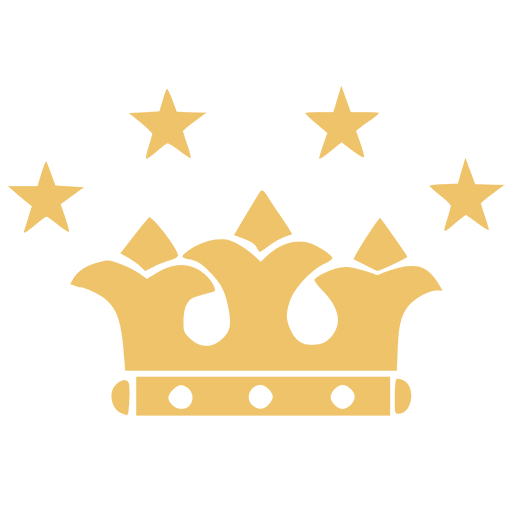- Welcome
- Welcome to the Hotel König in Passau!

We look forward to welcoming you to our 4-star hotel in Passau. Here you can expect first-class comfort, attentive service and an ambience in which you can switch off and enjoy yourself from the very first moment.
Whether you are planning a relaxing holiday, a successful conference or an eventful group trip - your stay at the Hotel König will be unforgettable. Start your day with an enjoyable breakfast in our friendly breakfast room and end it in a relaxed atmosphere at our hotel bar.
The picturesque old town of Passau with its Places of interest, cafés and shops are just a stone's throw away, and the surrounding area of Passau also offers numerous excursion options for you.
You will find all the important information about your stay in this digital guest folder. Please do not hesitate to contact us at any time if you have any further questions or requests.
We wish you a wonderful time with us at the Hotel König!
- Quickly back to the overview
- Save the guest folder as an icon in the apps on your smartphone

Simply save the guest directory as an icon in the apps on your smartphone. This means you don't have to scan the QR code multiple times and always have the guest directory with you. You can set this up in just a few seconds as described below.
IOS /Apple
Scan the QR code and open the guest folder. Tap the options list icon at the bottom  and scroll down in the options list and then tap on "Add to home screen". The guest folder icon is now displayed in the apps.
and scroll down in the options list and then tap on "Add to home screen". The guest folder icon is now displayed in the apps.
Android (e.g. Samsung)
Scan the QR code and open the guest directory. Tap the three-dot menu to the right of the address bar ![]() and then tap "Add to home screen". Now tap on Add or, depending on your smartphone, on Install. The guest folder icon is now displayed in the apps.
and then tap "Add to home screen". Now tap on Add or, depending on your smartphone, on Install. The guest folder icon is now displayed in the apps.